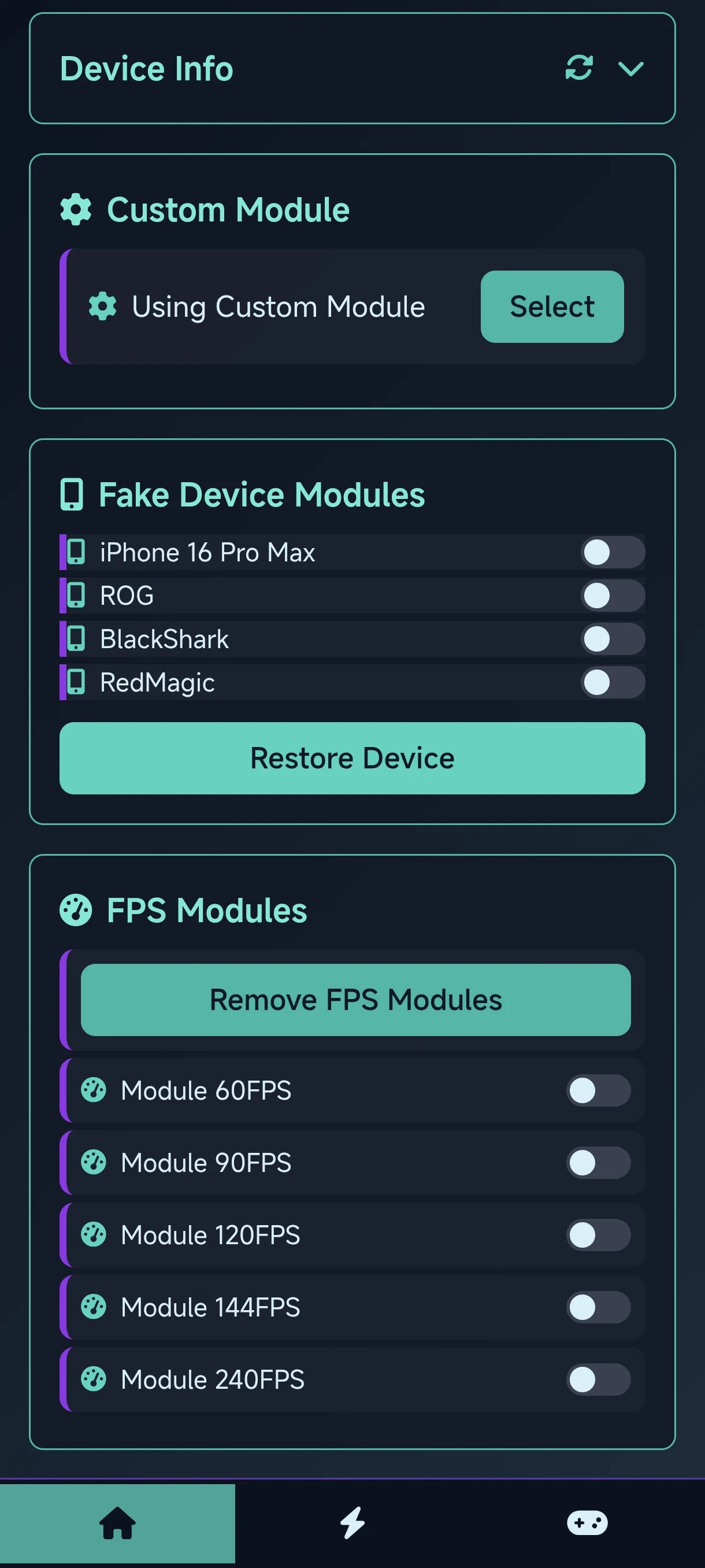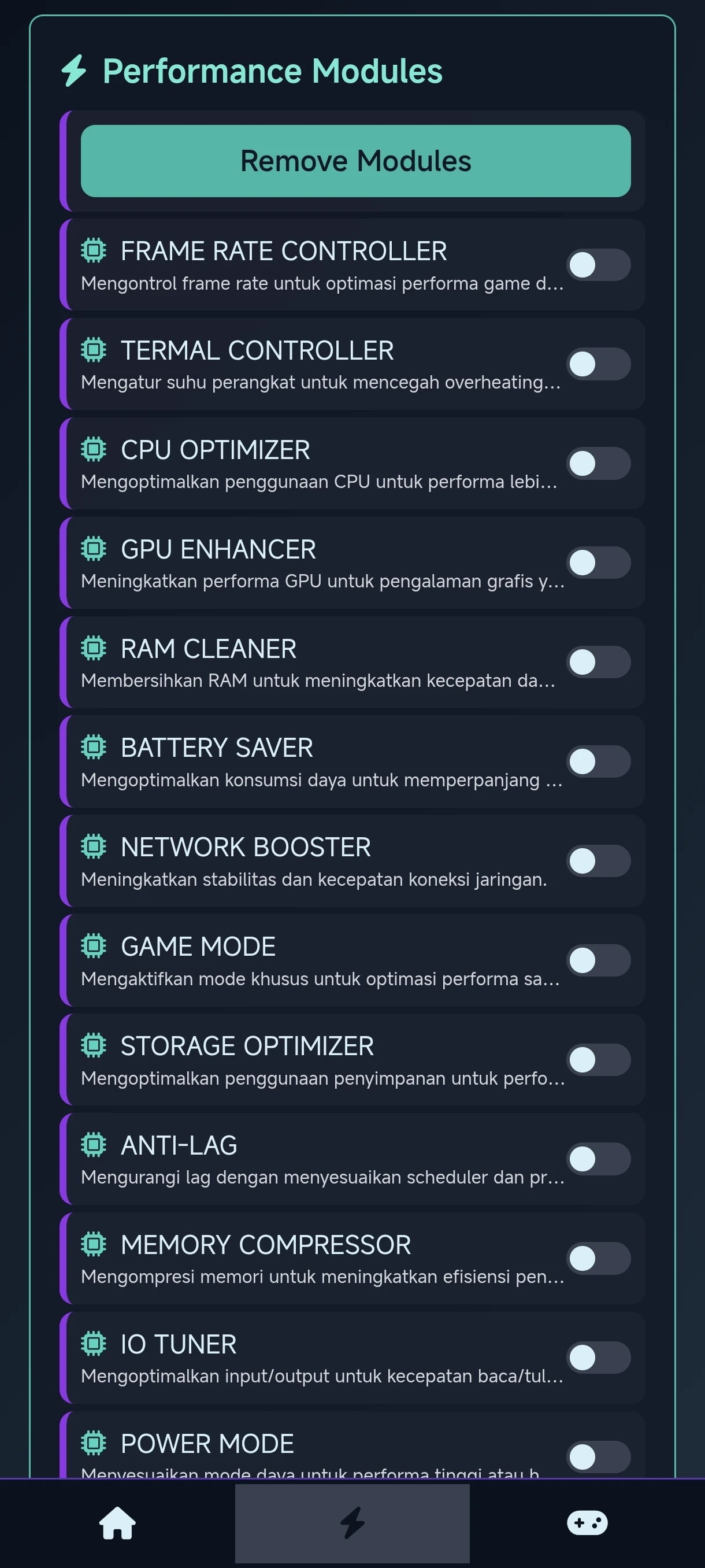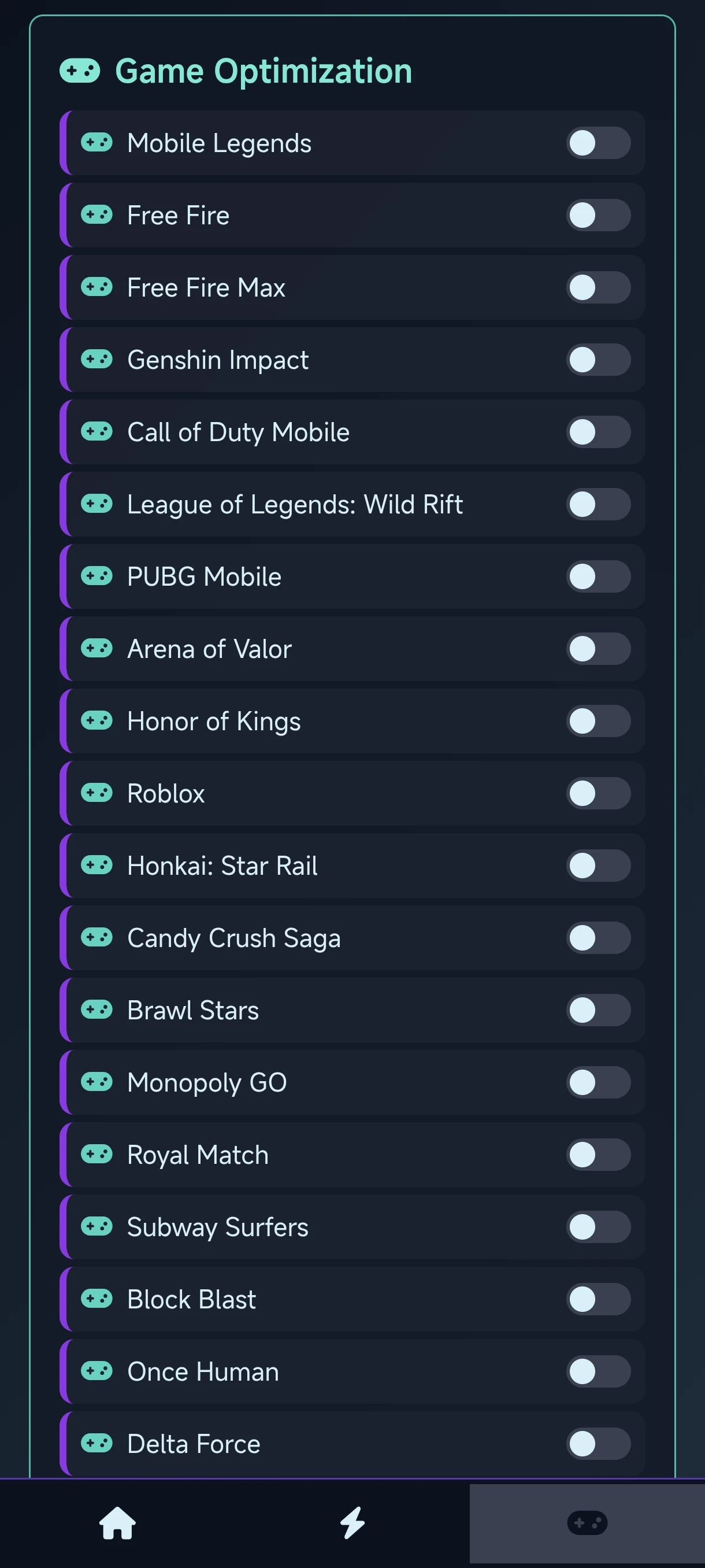Neon Magisk Modules is a cutting-edge performance optimization suite tailored for Android devices running Android 11 and above. Built on the robust Magisk framework, this application empowers users to unlock their device's full potential through advanced system tweaks and optimizations. By addressing common performance bottlenecks—such as frame rate limitations, thermal throttling, and inefficient resource management—Neon Magisk Modules delivers a seamless and powerful user experience for gamers, power users, and casual users alike.
The app's modular architecture allows for granular control over various system components, enabling users to customize their device's performance to suit specific needs. From boosting gaming performance to extending battery life, Neon Magisk Modules provides a comprehensive set of tools that operate at the kernel level, ensuring deep integration without compromising system stability or security. Its ability to bypass FPS caps is a game-changer for mobile gamers, offering smoother visuals and reduced input lag for a competitive edge.
Why Choose Neon Magisk Modules?
Neon Magisk Modules stands out in the crowded field of optimization apps due to its precision-engineered features and compatibility with modern Android devices. Unlike generic solutions, it offers targeted optimizations that dynamically adapt to real-time usage patterns, balancing performance and efficiency. The app’s intuitive interface makes it accessible to both novice and advanced users, while its Magisk-based implementation ensures seamless integration with rooted devices. Whether you're looking to enhance gaming, streamline multitasking, or optimize battery life, Neon Magisk Modules delivers unmatched flexibility and power.
Frame Rate Controller
The Frame Rate Controller optimizes refresh rates for games and applications, ensuring smooth visuals and minimal stuttering. By dynamically adjusting frame rates based on app demands, it enhances the user experience for graphically intensive tasks while preventing unnecessary power consumption, making it ideal for gamers seeking a competitive edge.
Thermal Controller
Designed to prevent overheating, the Thermal Controller monitors device temperature in real-time and adjusts system parameters to maintain optimal thermal levels. This feature is crucial during extended gaming sessions or heavy multitasking, ensuring consistent performance without thermal throttling that could degrade user experience.
CPU Optimizer
The CPU Optimizer fine-tunes processor performance to balance speed and efficiency. By dynamically adjusting CPU frequencies and prioritizing critical tasks, it reduces lag and ensures smooth operation under heavy workloads, while minimizing power consumption for better energy efficiency.
GPU Enhancer
The GPU Enhancer boosts graphics performance by optimizing GPU resource allocation. This results in smoother rendering for games and graphic-intensive apps, providing a visually rich experience without compromising device stability, perfect for users who demand high-quality visuals.
RAM Cleaner
The RAM Cleaner frees up memory by terminating unnecessary background processes, improving system responsiveness and stability. This feature is particularly beneficial for multitasking, ensuring that active apps have sufficient memory to perform optimally without slowdowns.
Battery Saver
The Battery Saver optimizes power consumption by intelligently managing system resources. It adjusts CPU, GPU, and background process activity to extend battery life, making it ideal for users who need their devices to last longer on a single charge during travel or extended use.
Network Booster
The Network Booster enhances network stability and speed by optimizing connection parameters. This reduces latency for online gaming, streaming, and Browse, ensuring a seamless online experience even in challenging network conditions.
Game Mode
Game Mode activates a performance-optimized profile tailored for gaming, prioritizing resources for active games. It minimizes background activity and optimizes system settings to deliver smooth gameplay, reduced input lag, and an immersive gaming experience.
Storage Optimizer
The Storage Optimizer improves read/write speeds by streamlining storage operations. This reduces app loading times and enhances overall system performance, making it easier to access files and run applications efficiently.
Anti-Lag
The Anti-Lag feature reduces system lag by prioritizing critical processes and optimizing scheduler settings. This ensures that high-priority tasks, such as gaming or video rendering, run smoothly without interruptions from background activities.
Memory Compressor
The Memory Compressor enhances multitasking by compressing RAM usage, allowing more apps to run simultaneously without performance degradation. This feature maximizes available memory, making it ideal for users who frequently switch between apps.
IO Tuner
The IO Tuner optimizes input/output operations for faster data access and improved app performance. By fine-tuning storage read/write processes, it ensures quicker app launches and smoother data handling for a more responsive device.
Power Mode
Power Mode offers customizable profiles to balance performance and energy efficiency. Users can choose high-performance modes for demanding tasks or energy-saving modes for extended battery life, providing flexibility for various use cases.
Process Manager
The Process Manager identifies and terminates unnecessary background processes to free up system resources. This reduces system load, improves foreground app performance, and ensures a smoother user experience during intensive tasks.
Display Tuner
The Display Tuner adjusts refresh rates and resolutions to optimize visual performance and power savings. This feature ensures smooth visuals for gaming or video playback while reducing power consumption when high refresh rates are unnecessary.
Cache Clearer
The Cache Clearer removes system cache to maintain peak performance and free up storage space. By regularly clearing unnecessary cache files, it keeps the device running smoothly and prevents slowdowns caused by bloated storage.
Kernel Tweaker
The Kernel Tweaker allows advanced users to fine-tune kernel parameters for maximum performance. By adjusting low-level system settings, it unlocks the full potential of the device, catering to power users who demand precise control.
FPS Unlocker
The FPS Unlocker bypasses frame rate restrictions to deliver ultra-smooth gameplay and visuals. This feature is a game-changer for mobile gamers, providing a competitive edge with higher frame rates and reduced input latency.
Vibration Control
Vibration Control adjusts vibration intensity to minimize power consumption while maintaining haptic feedback. This feature optimizes user experience by reducing unnecessary power drain during notifications or gaming.
Sensor Optimizer
The Sensor Optimizer enhances sensor accuracy and efficiency for apps relying on motion or environmental data. This ensures precise input for augmented reality apps, navigation, and other sensor-dependent applications.
Background Limiter
The Background Limiter restricts background processes to reduce system load and improve foreground app performance. This feature ensures that active apps receive maximum resources, enhancing responsiveness and multitasking efficiency.
Audio Enhancer
The Audio Enhancer improves audio output quality for a richer multimedia experience. By optimizing audio processing, it delivers clearer sound for music, videos, and gaming, enhancing overall user enjoyment.
Boot Optimizer
The Boot Optimizer streamlines the boot process to reduce startup time and improve device responsiveness. By optimizing startup services and processes, it ensures that the device is ready to use quickly after powering on.
Log Cleaner
The Log Cleaner clears system logs to free up storage and maintain system efficiency. This feature prevents log accumulation from slowing down the device, ensuring consistent performance over time.
Touch Sensitivity
The Touch Sensitivity feature enhances touch screen responsiveness for faster and more accurate input. This is particularly beneficial for gaming and precision tasks, providing a more intuitive and responsive user experience.
Performance and Compatibility
Neon Magisk Modules is optimized for minimal resource usage, ensuring it doesn't add unnecessary overhead to your device. Its modular architecture allows users to enable or disable specific features, providing flexibility for different use cases. The app is rigorously tested for compatibility with a wide range of Android devices running Android 11 and above, ensuring a stable and reliable experience.
Whether you're looking to push your device to its limits for gaming, streamline daily tasks, or extend battery life, Neon Magisk Modules offers a powerful and customizable solution. Download it today and experience the next level of Android performance optimization.